Engage students remotely with
Interactive learning

Empower students to participate and excel when learning remotely. Whether you're an administrator, department head, or course lecturer, KYZON offers an all-in-one class workspace for a more unified student experience and better learning outcomes.

`"As a tutor, KYZON has been really helpful in improving communication! It is interactive and makes coordinating with my students so much easier."`
Erica Jin – Tutor
Student challenges
Remote teaching poses a number of inefficiencies and challenges:

Lengthy email chains

Scattered course materials

Misalignment on assignment tasks

Using multiple different teaching platforms

Needing to flip between many browser tabs during classes
KYZON Space and Flow overcome these challenges with unparalleled live collaboration, document management, and visibility. All in a clean, easy-to-use interface that makes it easy to switch to KYZON.
Teach with Space
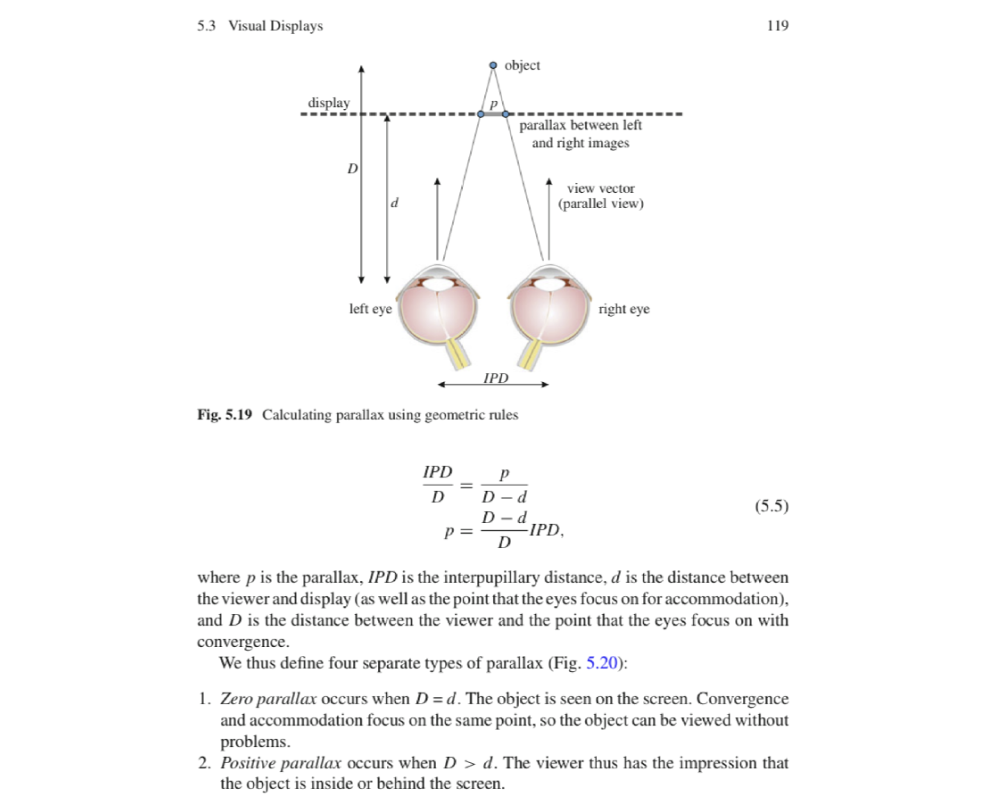










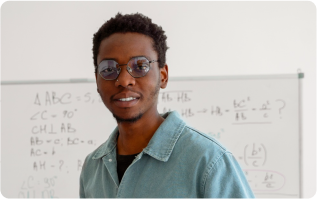
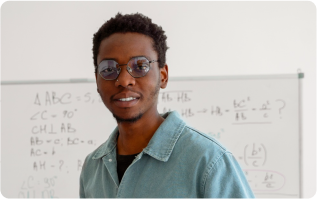









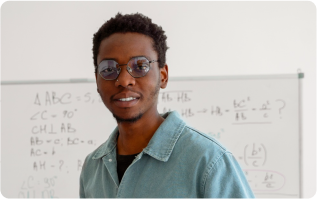


Space is a new kind of learning platform that combines video conferencing with live coursework collaboration.
Work on documents or presentations with students in real-time, giving everyone the power to share and contribute. Edit documents together right in Space, eliminating the need for tab-flipping and presenter hand-offs.
Plus, the seamless integration between Space and Flow ensures your files are automatically saved after class and accessible to students from anywhere.
Track with Flow
Flow is your dedicated classroom in the cloud for easy coursework management and due date tracking.
Connect with your students like never before with seamless pre-class document prep and file sharing. After class, everything you worked on together automatically syncs back to Flow for efficient assessment follow-through, eliminating lengthy email threads and missed tasks.
Its integration with Space allows every lesson update or decision to be captured and reflected in your documents, ensuring the most up-to-date versions are always at hand.
Space & Flow
Even better together
While KYZON Space and Flow stand out individually for their innovative features, it's their integration that takes things to another level. Discover how using the two platforms together enhances efficiency and transparency, creating more connected client collaborations.
Education benefits
Through focused collaboration, KYZON Space and Flow help you forge stronger student relationships, improve coursework organization, and establish greater assignment clarity.

Align
- Upload, share, and manage documents
- Give students pre-meeting visibility
- Maintain a record of past classes

Collaborate
- Edit worksheets in real-time
- Annotate and freely scroll presentations
- Chat and take private notes

Execute
- Automatic syncing of files and notes
- Filter documents and tag students
- Set, assign, and complete tasks