Video conferencing has come a long way since its earliest days of static blurred screens and audio that sounded a little like the person on the other end was speaking from underwater. Modern remote meetings are an almost seamless transition from physical office get-togethers.
Not only can people see and hear one another clearly but they can share documents and collaborate on files with the same ease as people who are sharing a physical space.
Better tools make it possible. In this article, we take a look at how video conferencing technology has developed over the years and what it can do now.
Conferencing Defined
Video conferencing is simply any virtual meeting with two or more people. They connect through computer technology; cameras, microphones, software. By now, most people have experienced some form of video conferencing.
It’s used frequently for meetings, educational situations and job interviews. Even organizations that function primarily in physical environments will turn to online meetings when it is convenient.
Don’t have time to show up to your kid’s school for parent-teacher conferences? Video conferencing technology makes it possible to do a quick ten-minute virtual meeting while you are at work.
Interested in hiring someone located in Australia but don’t want to fly them out just for an interview? Video conferencing technology will bring them right to you at minimal cost.
It’s an easy, versatile solution for a wide range of situations.
Tools Needed for Video Conferencing
Video conferencing can be accomplished using tools that most people already have on hand. You need:
A screen - Computer monitor. Television. Even a tablet or phone will do for informal meetings.
Built-in cameras - The better to see you with. While not every virtual conference requires cameras to be turned on it is a nice, easy way to make the experience more personal.
Microphones - The better to hear you with. Most devices that have built-in cameras will also include microphones.
Wifi - To connect here to there. A reliable WIFI connection is ideal, though hotspots can be used as a substitute.
Software - Virtual tools that allow you to not only see and hear one another, but also share documents, and collaborate the same way you might in a physical environment.

Because digital technology has proliferated so extensively over the last twenty years, the only acquisition most businesses or individuals will be making is the software.
In the next few headings, we will take a look at common video conferencing situations, and what they require.
Education
During the pandemic, many schools closed for an entire year—or more! While kids are back in classrooms, video conferencing technology still plays an important role in education. Colleges use virtual communication to expand their online learning opportunities and make higher education more flexible/accessible.
K-12 institutions will often pivot into virtual learning days because of bad weather, or possibly even viral outbreaks. COVID may not be as prevalent as it once was, but it can still make its way through a third-grade classroom. And of course, Flu season hasn’t gone anywhere.
Most school video conferencing setups require only basic tools that are accessible to the masses. Out of all the virtual meeting scenarios that we will describe in this article, school-based use will be the most price-sensitive.

A school with three student students may have some families who live in 6000 square foot colonials and others who are currently unsheltered. The school needs to come up with a solution that works for all of them.
For software, while Zoom is a common favorite, likely owing to the fact that it was free to schools during the pandemic, KYZON Space is quickly becoming a leading alternative due to its integrated documents.
Most schools will also send out Chromebooks, tablets, or other forms of digital technology that students can use for homework and videoconferencing.
Quality is not necessarily the biggest concern. Public schools focus instead on solutions that can do the most good for the widest number of people.
Team Meetings
From a strictly financial perspective, team meetings are where video conferencing is most impactful. Virtual technology has made it possible for businesses to save thousands of dollars on infrastructure while also sourcing talent from all over the world.
From a hardware perspective, the onboard equipment that is built into most halfway-decent laptops should be sufficient. Upgraded cameras, which you can buy at most places where computers are sold, do come with extra benefits. Higher image quality, richer color. The average built-in web camera is 1080p. A 4K dedicated webcam, which can be purchased for around $50 if you find a good deal, has four times the resolution - making you look four times as nice!
Small hardware upgrades are a simple, though optional way to make virtual team meetings feel more professional.
For software, it’s important to have something that is flexible and reliable. Screen sharing. Documents for open collaboration. Recording features. Transcription technology that converts the meeting takeaways into notes in real-time.

These features help make the transition from physical space into the virtual one as seamless as possible.
Webinars
For webinars that happen online, people typically pay money for these experiences and set aside considerable time to participate in them. Quality expectations are higher. High-quality video/audio technology is important in this context.

You can’t expect participants to be happy with a 1080p laptop camera. A high-quality camera will include 4K resolution, and deliver at least 30 frames per second.
You’ll want a viewing angle of 60-90 degrees, and basic autofocusing features to ensure consistent image quality throughout the presentation.
Even really good cameras can be affordable. The Logitech Brio has all of the features described above and can be found for under $200. It also has good sound quality so you won’t need to invest in additional hardware.
From your software, you’ll want something with strong presentation features. That means screen sharing, live streaming, and recording. It also means possibly looking into interactive features, like a polling component so that attendees can weigh in with their thoughts. Also, consider software that will allow you to easily incorporate your branding materials into the presentation. Zoom, Webex, Teams, and many other companies have Webinar-specific tools.
Sales Demos
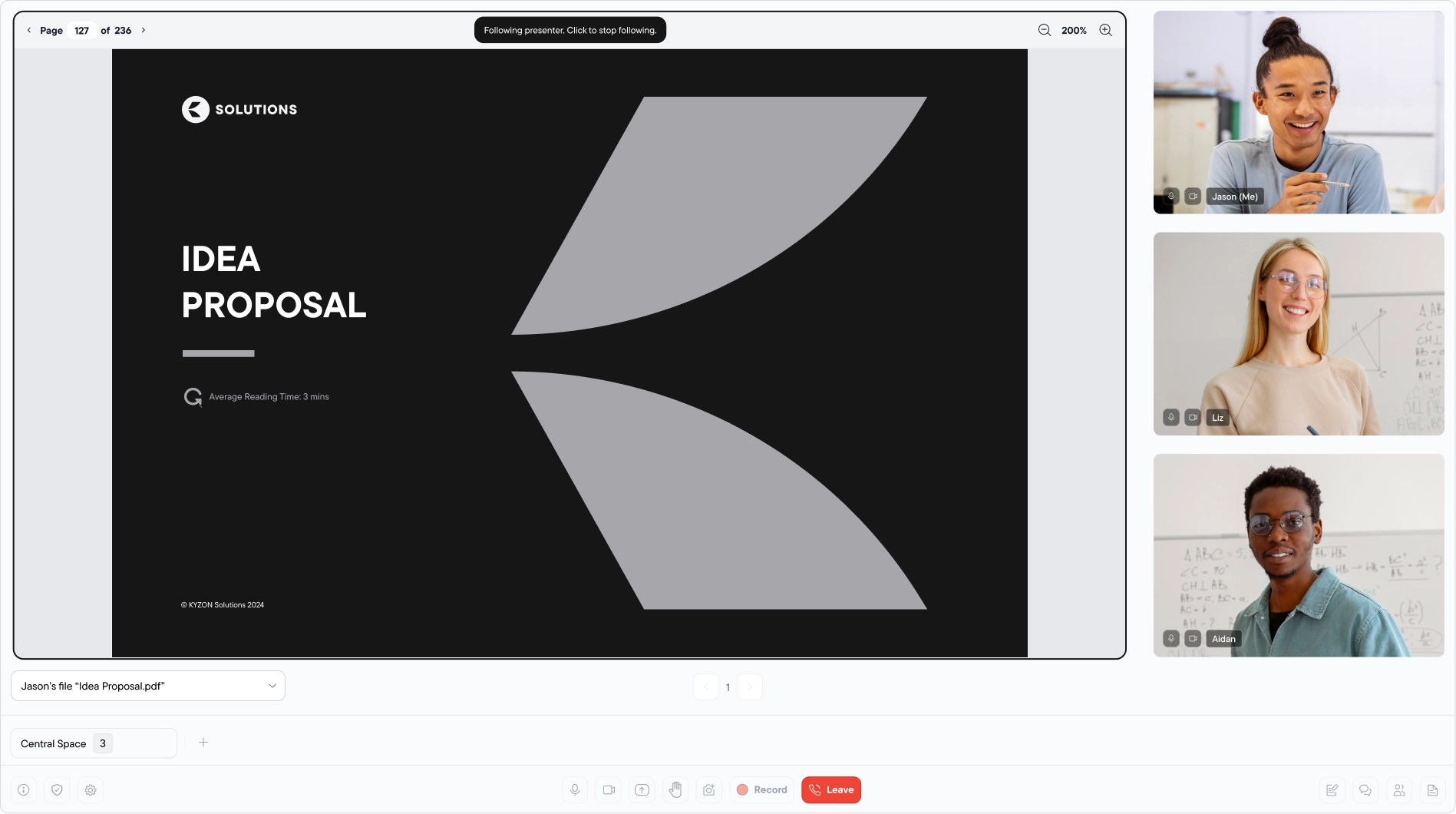
For sales demos, the quality of the video/audio presentation needs to reflect the quality of the product itself. Presentation matters. Use good recording technology to share product demonstrations with shareholders, and potentially use it to shape your marketing strategy.
For hardware, consider supplementary recording equipment in the form of low-profile lavalier mics. DJI has discreet options that are relatively affordable and good for sales demonstrations. For cameras, the Logitech C992 Pro Webcam has many of the higher-end features we’ve referenced throughout the article.
You can present on a wide variety of software, including Zoom, Teams, KYZON Space, Webex, etc.
Thinking beyond hardware and software, the setup also matters. Ideally, the product will be presented in a clean, uncluttered environment that is forgettable enough to ensure all of the viewer’s attention goes to the item itself.
Training
Though not quite as formal as a webinar or sales demos, virtual training conferences should be presented with professional-grade quality using good recording equipment. The idea is to provide a clean, uncluttered experience for the person being trained.

The Logitech C992 Pro will be adequate for image quality, and a Lavalier microphone will help ensure that the audio is clear and crisp.
The software that presents these presentations should be both flexible and comprehensive. The presenter should be able to share documents and graphics easily to better engage with the people on the other end of the screen. Again, the usual culprits will be able to get the job done. Zoom. Teams. KYZON Space. Webex.
Job Interviews
Virtual job interviews are an efficient way to attract talent from all over the globe. While they don’t require Marvel movie production value, the presentation should be clean, and the software facilitating the experience should be effective.

Considerations are similar to those of training experiences. Clean video and audio. Effective collaboration and information sharing. Generally, the camera/microphone that is built into your computer will be good enough to see you through a job interview.
Conclusion
Most computers come with high-quality cameras and microphones built in. If you aren’t satisfied with the onboard hardware, you can upgrade, usually at a reasonable price. The most important tool in any video conferencing situation is almost always the software itself.
KYZON Space makes it easy to not only communicate but also collaborate. Through document-sharing software, you can work together on projects in real-time during meetings, giving you everything you need to be productive in one place.
In the era of remote work, how we communicate is more important than ever. Invest in technology that will allow you to seamlessly connect with your team in any situation.
